How to control a computer with mobile? If you want to control your computer with your Android phone, then this post is beneficial for you. I’m telling you some cool tricks to access the computer with a mobile phone. With this, you can easily connect a computer and desktop with a mobile phone.
By the way, how good you can control your computer with a mobile phone. Maybe it will be amazing because you can do work on a computer with a mobile version.
In this post, some mention apps have good ability to control your computer. You can control or handle WhatsApp, Important messages, SMS, and other many services with these Apps. For example, sometimes if you have not your mobile then you can do its work on a computer.
Table of Contents
10 Apps to Control Your Computer
Chrome Desktop App
Nobody is there who don’t use the Google Chrome browser on a Mobile or Computer because this one is very popular and favorite browser. You will be glad to know that your favorite browser can also use a remote control app.
For this, you need to install Remote control desktop app in chrome browser and then all functions of your computer will be on your mobile. This is the multi-device solution for remote control.

This is the only option, which gives you all freedom to access remote control. With this, you can completely access your computer screen with mobile.
You have to need only one extension on your Google Chrome. Then you have to log in with email id and password. After that, you can receive a PIN which you have to fill in chrome remote. After your PC will connect with mobile.
Team Viewer for Remote Control
I hope claustrophobia accessed remote desktop ever then it certainly will be a familiar app for you and you already heard about it. With Team viewer, you can control your PC or Desktop with a mobile phone and you will have the facility to handle your computer screen. You can also use its desktop version. There are many features in this look like chat, etc. If you have any problem with the small screen or mobile then you can use it with function computer. Team viewer is available for Windows, Mac, and Linux and you can connect it to all Android devices.

How to Use Team Viewer
You have to installed Team viewer on your device once and open it. Then you have to enter ID and Password. This is your entry process.
After, your PC will be connected to your mobile. Now you can use all features on Team Viewer.
Remote Control Connections
This is the best android app to control mouse, keyboard, Screen etc. with mobile. Remote control connection tool provides you mouse, keyboard, media player, slideshow and recognition of speed six capabilities.
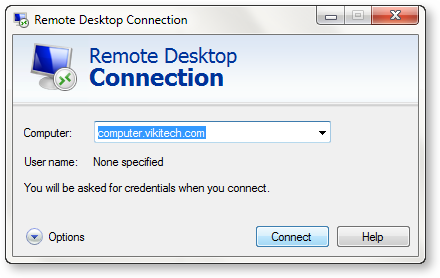
This is a paid app. In its free version only above given features are available. For use all features you must buy its pro version. This app is some boring but good remote control.
In this computer is connected to mobile with IP address. One best thing is that you will get touch feature to use your computer as a pad.
AirDroid – File Transfer / Manage
This is a good app to connect wireless mobile to computer. After the connection to the computer, you can access the photos, videos, send SMS, take screenshots, move or delete files with the web interface.
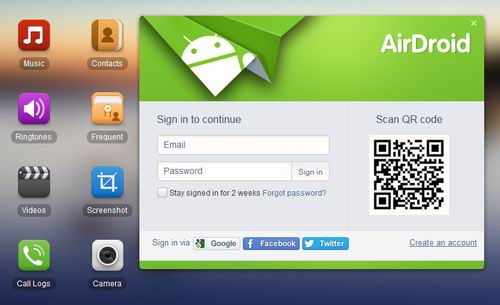
With this app, you can share data with your friends very easily and fast. This is available in 30-40 countries.
Unified Remote
Unified remote control is the best application to control the desktop with Wi-Fi and Bluetooth. There are 90 programs to control a mouse, keyboard, media player, file manager, power control, terminal and other features.

In this app, there are 18 features like easy server and setup, that just work, automatic server detection to easily find servers on your network, server password protection and encryption for added security, support single and multi-touch mouse control etc.
Mobile Screen Recorder
This app allows you to transfer files, screen capture, onscreen drawing, recording, backup and restore, as well as handling the notifications etc. You can also send text messages to this app.

Splash-top 2 Remote Desktop
If you want to control your PC with mobile in real time, then Splash-top 2 Remote Control application is for you. You can access you all computer data in the mobile version.
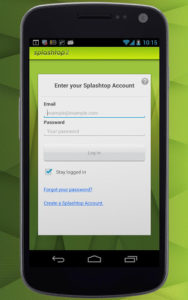
Pushbullet – SMS on PC
SMS on PC Pushbullet app is the fastest -growing app that can mirror your Android device notifications on your PC. With this app, you can send a push notification to all your friends.

Desktop Notifications
Desktop Notifications If you want all notifications on your desktop, then this application can solve your problem. You can exchange all notifications of your desktop on your mobile.
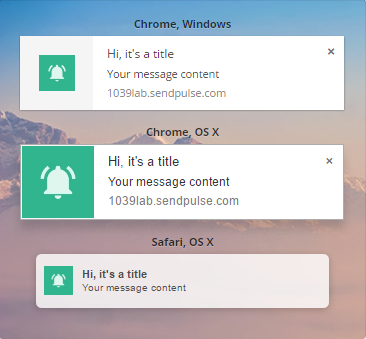
Mighty Text – SMS Text Messaging
If you feel problem to write long text messages with a small keyboard, then this app can help you. You have to install it on your mobile, signed in and then connect to your PC. After that, you can type SMS, messages, and MMS on your PC.




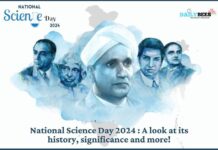






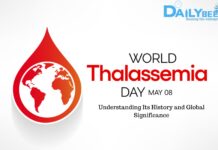



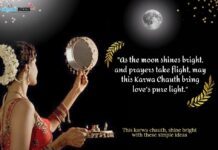















Very interesting and useful article. Thnkuu shoo much ..
helpful article thanks!
I got this web site from my friend who informed me about this
website and at the moment this time I am visiting this web page and
reading very informative posts at this time.
I am sure this article has touched all the internet viewers, its really really fastidious piece of writing on building up new webpage.
Hi my loved one! I want to say that this article is awesome, nice written and come with approximately all vital infos.
I would like to peer more posts like this .
I couldn’t resist commenting. Very well written!
Its like you read my mind! You appear to know a lot about this,
like you wrote the book in it or something. I think that you can do with a few pics to drive the message home a
bit, but instead of that, this is fantastic blog.
An excellent read. I’ll definitely be back.
What’s up to every one, it’s actually a pleasant for me to pay a visit this website,
it consists of precious Information.
WOW just what I was searching for. Came here by searching for asian massage las vegas
Yay google is my world beater helped me to find this outstanding website!
What’s up it’s me, I am also visiting this web
site daily, this site is actually good and the visitors are truly sharing fastidious thoughts.
What’s up to all, how is everything, I think every one is getting more
from this site, and your views are good designed for new visitors.
I’m gone to tell my little brother, that he should also pay a
visit this blog on regular basis to get updated from latest gossip.
It’s in fact very difficult in this busy life to
listen news on TV, therefore I only use internet for that purpose, and obtain the most recent
information.
If you are going for most excellent contents like
myself, simply go to see this website everyday for the reason that
it gives quality contents, thanks