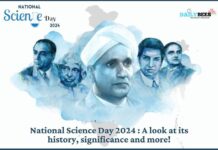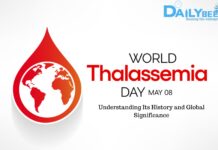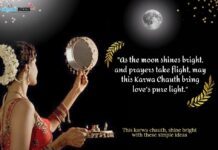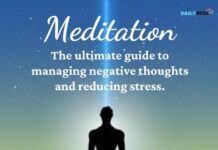Social media is an excellent way to keep in touch with your friends and families. Most of the people use various social apps like Facebook, Whatsapp, Instagram, LinkedIn, Hike, Twitter, and so on to share their visions, feelings, and interests.
Whatsapp or Whatsapp messenger is an American freeware, cross-platform for messaging and voice calls as well as video calls. A wide range of people use WhatsApp for texting, sharing images, and for videos because it’s the easiest way of communication. Have you ever thought we can keep our chats secretor secure our WhatsApp account to be hacked?
Follow the given below tips or safety measurements to secure your WhatsApp account
Table of Contents
Two Step Verification of Whatsapp
It is a suitable way to protect your WhatsApp account. This feature works as layer protection to WhatsApp account.
To enable this, open WhatsApp on your Android or iPhone
Go to settings > Account > Two-step verification > Add 6 digit code >Enable
Through these settings, nobody can open your chats or account whether your phone is stolen or lost.
Privacy Settings of WhatsApp
WhatsApp provides these settings through we can disable our last seen, profile photo, about, or status. As we don’t want our parents or boss to see your last seen or profile photo we can Go to Settings> Account > Privacy > Last seen > Nobody > Profile photo> Nobody > Status> My Contacts > Done.
To some extent, these settings help in maintaining your privacy.
Use of Face Lock or Fingerprints for Securing WhatsApp
This is another safety protection to save your WhatsApp account or chats.
To enable this, Go to Settings > Account > Privacy > Face id or Fingerprints > Add face or fingerprints > Done.
What to do with Chat History on WhatsApp?
If you are cautioned or worried that anyone can check your chats so you can enable this setting in your Android phone.
To enable this Go to Settings > Account > Chats > Clear All Chats.
Check Encryption of WhatsApp Messenger
This setting is helpful in those cases if you want to send any confidential message to someone and you don’t want anyone to read it.
To enable this tap on the contact name>Encryption>Enable.
Disable WhatsApp Auto Group Addition
Most of the time, we face this problem that everyone adds you in their group for business promotions and so on.
People can get rid of this problem if they enable this setting in their phone,
Go to settings > Account > Privacy > Groups > My Contacts > Done.
Remember to Log out of WhatsApp Web
Last and most important settings to secure WhatsApp account or chats that don’t forget to logout your WhatsApp account if you have to open it on anyone laptop or Computer. Incase we ignore this so any person can read our personal messages.
All these points will be used for securing your WhatsApp account.
Writing Credits: Silky Setia